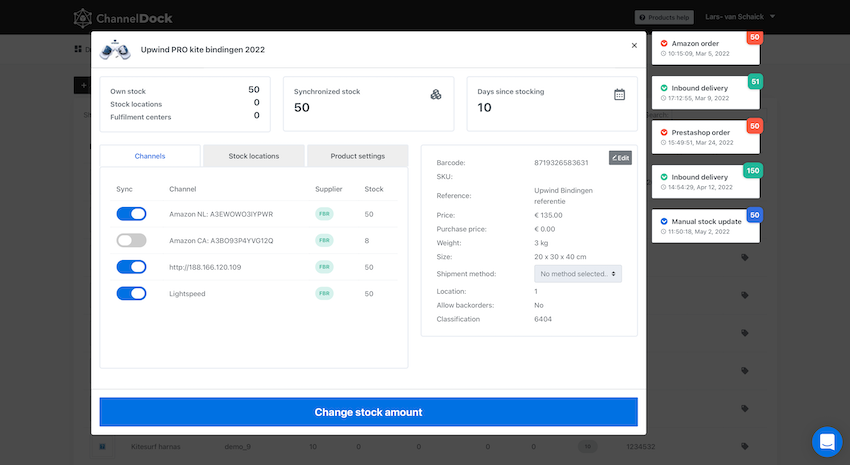The life of an online seller is not as simple as it may seem. After all, you have to consider a lot of different things. From your customers and the right delivery person to having enough stock. Then there is the fact that you have to take care of label printing for open orders yourself, and that includes a good label printer. All in all, a crucial part of a successful parcel dispatch.
So there are different printer options to use for this. The traditional inkjet printer can be found in most people's homes. However, there are big differences with some other printers, which may be better suited for this. A good label printer can print shipping labels, return labels, packing slips and other labels. Let's go through them all with this one.
Different types of printers
Each type of printer comes with its own advantages and disadvantages. Also with regard to printing shipping labels for online orders. Basically, there are 3 different types of printers that are suitable for this purpose. However, they differ so much from each other that it makes sense to take a closer look at each type:
#1: Inkjet printer
The inkjet printer is the type of printer that many people have at home. This printer offers a godsend when you are just starting out in e-commerce. You do not need to invest in a new device. However, it is important to note that this option is only suitable if you do not yet have a large number of orders. Think at most of a few orders per day.
The advantages:
- Ready to use immediately
- Print labels
- Lowest cost to start
- Compact and lightweight
The disadvantages:
- Ink is quite pricey
- Paper tray has low capacity
- Printing is relatively slow
- The more labels, the more expensive it gets
#2: Laserprinter
The laser printer is immediately quite a bit faster than the inkjet printer. Again, it is important to note that this applies to larger quantities. When you only need to process a few orders a day, the extra speed doesn't really make a difference. Basically, a laser printer does cost slightly more than the inkjet printer. But you do get lower costs per print for larger quantities in return.
The advantages:
- Higher quality with small fonts and lines
- Label printing
- Higher print speed than inkjet printers
- More label printing for the same price
Disadvantages:
- Requires a warm-up
- Larger and heavier than the inkjet printer
- Less variation possible in terms of print materials
- Refilling toner is expensive
#3: Thermal printer
In really all respects, the thermal printer is the best option for printing shipping labels. It is the ideal device for making shipping labels physically available in a fast, efficient and high-quality manner. On top of that, you don't need to use ink or toner either. With the thermal printer, you only need to add one caveat; it is the most expensive option. It costs a little, but then you have something.
The advantages:
- Super fast, with a print speed of 1 shipping label per second
- Label printing
- No ink or toner needed
- Enables a large amount of label printing at a time (up to 2000)
Disadvantages:
What is the best printer for shipping labels?
So it is clear that the thermal printer is the best option. When you still only need to process few orders per day, you are not going to notice this so quickly. But thanks to the savings on ink or toner, it still provides a financial benefit in the long run. Good printer options to consider, then, are:
- DYMO labelprinter 450 Turbo
- Brother QL-700 Labelprinter
- ROLLO Labelprinter Commercial Grade Thermodirect
- Zebra GK420d Direct Thermal Desktop Label Printer
Print shipping labels for all parcel deliverers
The best practice is to work with all parcel deliverers at the same time. You do this by using the right printer software, warehouse software and fulfilment software. With ChannelDock, for example, it is possible to choose the desired parcel deliverer at the click of a button. What's more, you can automate this process so that all data synchronises at the same time. This way, your customers get all the relevant information and the stock is updated without you having to look after it.
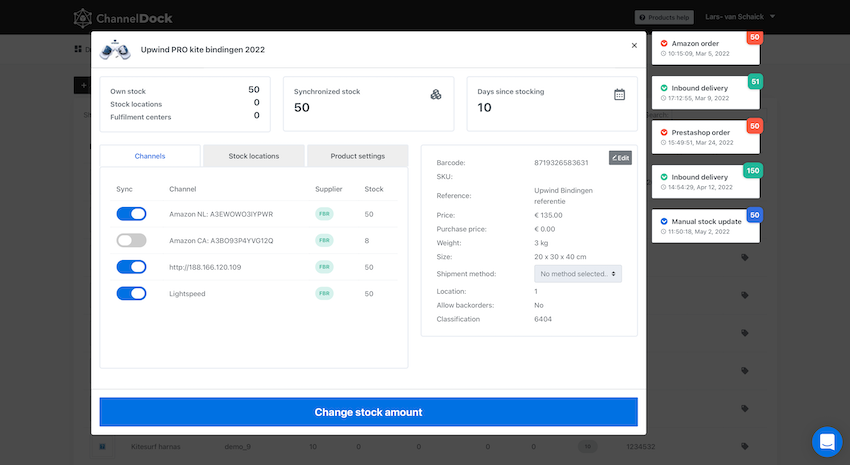
Try ChannelDock 10 days for free.
You can try ChannelDock completely free for 10 days without linking a credit card or other payment method. Prefer a demo first? Click here!